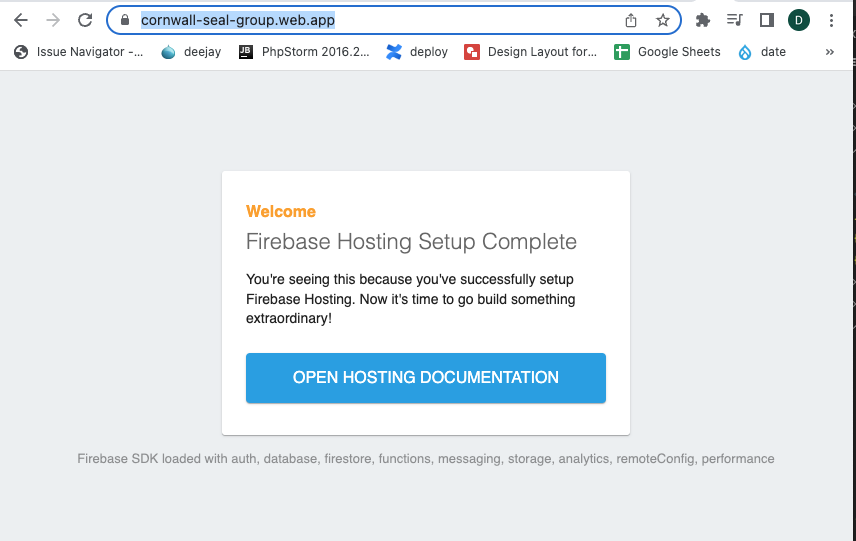'npm run build' 'dist' folder not working.
I'd been hitting a bit of a brick wall with this task, so thought it'd be a good idea to commit it to the blog. Incase someone else finds it an can save themselves a heap of time. The task I was trying to achieve was
'How to host a Vue.js project on Firebase' .
And I was following this blog and youtube video for guidance.
How to deploy vue.js applications with firebase hosting
And Net Ninja's
Firebase Hosting Tutorial #4 - Deploying a Vue Site
But on a site ( that was already built and working locally ) I could only see the Firebase hosting holding message .
'Firebase Hosting Setup Complete'
I could however could create a new Vue.js website ( boiler plate ) and work from that, but building up from scratch again would be excruciating.
Let's take a look at process I was following and where it was getting stuck.
$. firebase initScroll down to the first 'Hosting config' choice and click on 'spacebar' and then 'return'.
There is already a public folder in use, so we'll want to set the public directory as 'dist'
As we're using Vue.js which is a javascript app that rewrites all the pages through the index page, then we need to select 'y' in response to , rewrite all urls to /index.html .
This creates a dummy index page.
We don’t want to deploy this , we now want to build our vue application so that all the files go inside this ‘dist’ folder and then we want to deploy it.
1 npm run buildAnd we should now be able to view our site with.
1firebase serve
And this gives us the same ‘Firebase Hosting’ message we’re seeing before ![]()
On my basic vue.js install though, I could see that it was working fine. One thing that caught my eye was that the 'dist' folder was still empty. Hold on ! No, the issue was another 'dist' folder had been created and I had one in the 'root' of the project and one in the 'app' folder.
I removed both the ‘dist’ folders and started again.
Ran ‘fiebase init’ and chose the hosting as before.
The ‘dist’ folder was created in Root . But I manually moved it to the ‘app’ folder
I then ran ‘npm run build’ . this created the new files.
In ‘firebase.json’ I had to add the following code
1 "hosting": { 2 "public": "app/dist",Ran ‘firebase serve’.
So I have the site showing using ‘firebase serve’ .
firebase deploy --only hosting
And I can now see it on the app online :) I hope this saves someone a heap of time, as it took me a while to work this one out :/