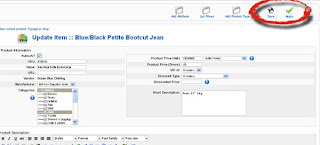We've all seen plenty of fanpages that tell you that you have to 'Like' the page before you can see the content.
The technique has some powerful benefits for businesses as well for example ' Click on LIKE to get the Special Offers ' . It's easy to add to FBML pages aswell
just copy and paste this in your FBML App ( taking out the spaces around the 'divs'
< div>
< div style="height: 200px;">
< !-- start non-fan part -->
< div style="margin-top:10px; position: absolute; top:10px;left:0px; height: 200px;; width:100%;">
non-fan content: non-fans will see this content, but fans will not.
< /div>
< !-- end non-fan part -->
< fb:fbml version="1.1">
< fb:visible-to-connection>
< div style="margin-top:10px; position: absolute; height: 200px; top:10px;left:0px; width:100%; background-color: #FFFFFF">
fan content:only fans will see this content.
< /div>
< /fb:visible-to-connection>
facebook how to make landing page on fanpage
If you want to make this FBML page your landing page then
> go to your fanpage
> go to 'edit'
> click on 'Manage Permissions'
on the right handside find 'Default Landing Tab' and select your page on the drop down.