Wordpress theme Sommerce comes with it's own slider which is why the location for making changes in admin to this Slider isn't accessed on the left hand menu; like most other Wordpress slider.
Here's where you need to go to make changes to it.
In Wordpress Admin:
* Click on 'Themes' on the left hand side.
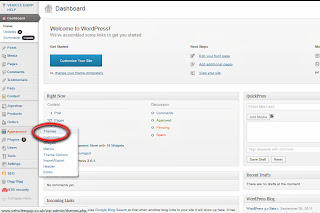
* Click on 'Theme Option'
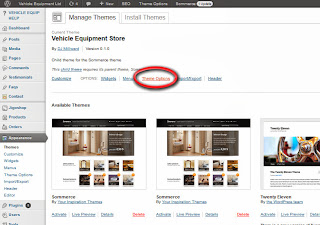
* Click on Sliders
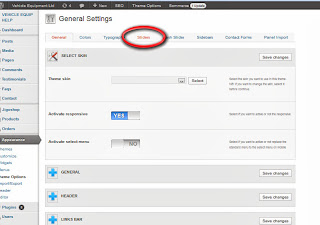
* Scroll down to 'Add/Edit slide' if you want to add or make changes.
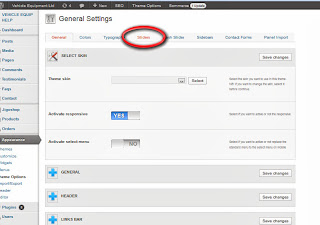
No comments:
Post a Comment