After transferring my Wordpress website that is using Jigoshop and Sommerce theme; I'm having issues with the slide show and logo that has reverted to default.
the error for these seem to be in this Mysql table
wp_options -> option_name > yiw_theme_options_sommerce
As this is just for testing I'll leave this table as it's original when I transfer back. Have you had this same issue ? What was your fix ?
I'm sure I'll be adding to this blog at some point too.
Monday, 29 July 2013
Thursday, 11 July 2013
Wordpress RSS feed not working XML Parsing Error:
If you're getting this message on your feed page.
XML Parsing Error: XML or text declaration not at start of entity
Location: *
Line Number 8, Column 1:
Then you need to add this plugin Fix Wordpress RSS Feed XML Parsing Error
Once installed and activated you then need to go to
Tools > Fix my Feed
> and apply the fix
XML Parsing Error: XML or text declaration not at start of entity
Location: *
Line Number 8, Column 1:
Then you need to add this plugin Fix Wordpress RSS Feed XML Parsing Error
Once installed and activated you then need to go to
Tools > Fix my Feed
> and apply the fix
Wordpress Sommerce how to get rid of Welcome to Sommerce, a nice and fresh perspective to your e-commerce site message
This is set in Page editing section. So for the homepage go to
Wp-admin > pages > 'home' > edit
The scroll down to 'Slogan Page' . And change the text here.
Wp-admin > pages > 'home' > edit
The scroll down to 'Slogan Page' . And change the text here.
Wednesday, 10 July 2013
Problem with  in Posts in Wordpress
I haven't got this one fully sorted yet. As I importing and exporting in UTF-8; why I'm still getting these  values is still beyond me. If anyone reading this can point me in the right direction that'd be much appreciated.
However in the meantime the MySQL commands below are useful for cleansing the blogs
However in the meantime the MySQL commands below are useful for cleansing the blogs
UPDATE wp_posts SET post_content = REPLACE(post_content, 'Â', '');
UPDATE wp_posts SET post_title = REPLACE(post_title, 'Â', '');
UPDATE wp_posts SET post_content = REPLACE(post_content, '˜', '');
UPDATE wp_posts SET post_title = REPLACE(post_title, '˜', '');
UPDATE wp_postmeta SET meta_value = REPLACE(meta_value, 'Â', '');
Friday, 5 July 2013
How to make a new virtuemart template
how to make a new virtuemart template
Are you having this problem 'Updating Virtuemart 2.0 changes my template' . This is because you've made all your changes in the 'default' template, which has been overwritten. What you need to is make a copy of all the pages that start with 'default' from the folder
components/com_virtuemart/views/productdetails/tmpl/default.php
and paste them into a new folder in that directory; for example
components/com_virtuemart/views/productdetails/tmpl/wide/
replace all the references of 'default' in those filenames for your new one ie 'wide'
SAVE AND UPLOAD
from here make all your changes you want in that folder. To apply this template to the product then that needs to done in Admin > Components > Virtuemart
You'll need to do this in all your products
> Product > Product Information
On the right hand side choose your Template name from the 'Product Details Page' dropdown . as pictured here.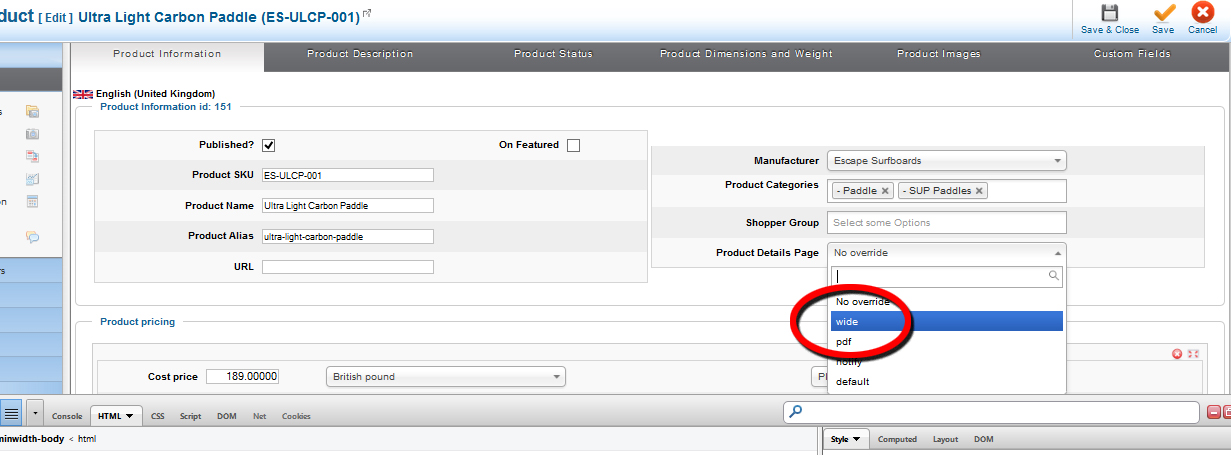
Are you having this problem 'Updating Virtuemart 2.0 changes my template' . This is because you've made all your changes in the 'default' template, which has been overwritten. What you need to is make a copy of all the pages that start with 'default' from the folder
components/com_virtuemart/views/productdetails/tmpl/default.php
and paste them into a new folder in that directory; for example
components/com_virtuemart/views/productdetails/tmpl/wide/
replace all the references of 'default' in those filenames for your new one ie 'wide'
SAVE AND UPLOAD
from here make all your changes you want in that folder. To apply this template to the product then that needs to done in Admin > Components > Virtuemart
You'll need to do this in all your products
> Product > Product Information
On the right hand side choose your Template name from the 'Product Details Page' dropdown . as pictured here.
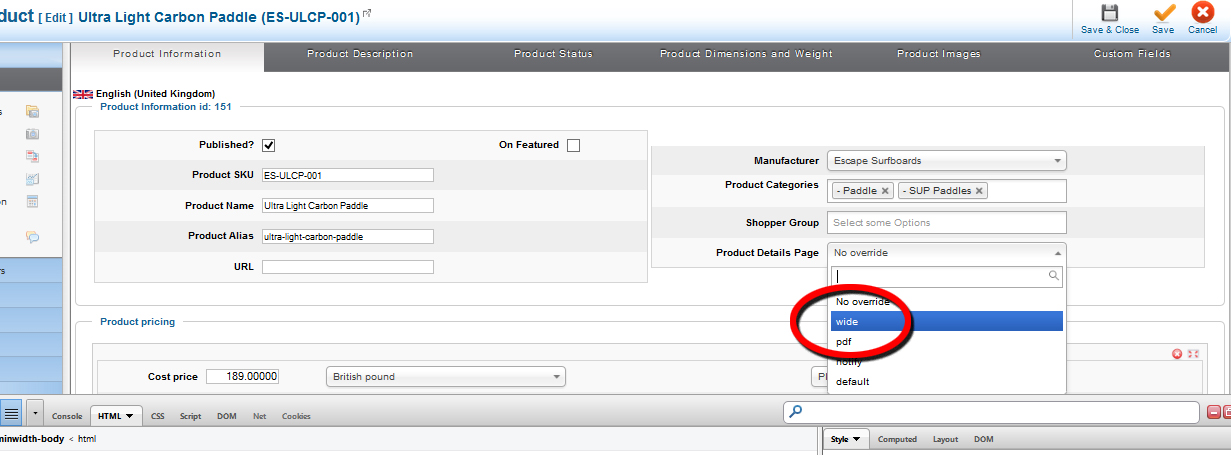
Thursday, 4 July 2013
How to transfer a Joomla site and not get  characters
When transfer a database I was getting weird characters on the the new website. The problem was happening on the import from Mysql . Here's how to import the Joomla mysql database without  characters. In the mysql file find all the instances of
CHARSET=latin1
and replace with
CHARSET=utf8
that should do it. You may also find the post How to transfer using SSH useful, if you have shell access.
Tuesday, 2 July 2013
Wordpress JQuery Sliding Out Widget Space
To do this I've used the plugin Jquery Slick Menu Widget . This slides out a menu but with a quick hack you can easily change it to pull out a Widget Space instead. Re. Add Widget space to wordpress Theme .
Here's what I did . Open this page in your editor from the plugin.
wp-content/plugins/jquery-slick-menu/dcwp_jquery_slick_menu_widget.php
FIND
wp_nav_menu( array( 'fallback_cb' => '', 'menu' => $nav_menu, 'container' => false ) );REPLACE WITH
if ( !function_exists('dynamic_sidebar') || !dynamic_sidebar('Slide Sidebar') ) : endif;
OPEN the functions.php of your theme
FIND
if ( function_exists('register_sidebars') )
ADD UNDERNEATH
register_sidebar(array( 'name'=> __( "Slide Sidebar", 'littleripples' ), 'id' => 'slide-sidebar', 'before_title'=>'SAVE AND UPLOAD. Thats it !!!!!', 'after_title'=>'
' ));
Subscribe to:
Posts (Atom)

